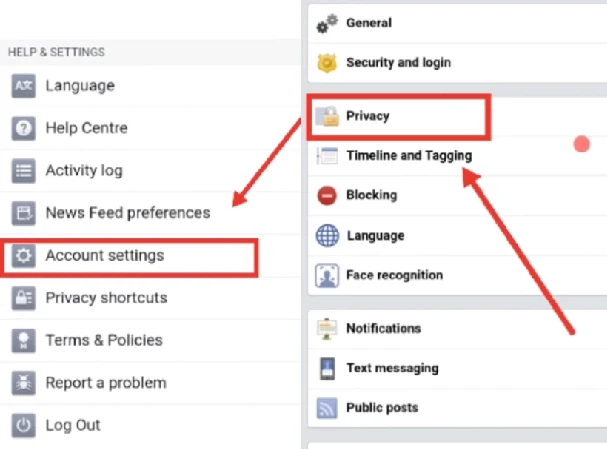How to Enable Follow Button on Facebook Profile.
Hey, guys are you a Facebook user and want to Know "How to Enable Follow Button on Facebook Profile 2022" convert your add friend button to followers button. If yes then today I am going to tell you how you can 'Enable Follow Button on Facebook Profile'.
Some times we don't want to add people on our Social media profile or you already have too many requests on your Facebook then you can change your 'Add Friend' Option With Follow. So "How to Enable follow button on facebook profile Android" let's get straight to the point.
Some times we don't want to add people on our Social media profile or you already have too many requests on your Facebook then you can change your 'Add Friend' Option With Follow. So "How to Enable follow button on facebook profile Android" let's get straight to the point.
- First of all you have to login your Facebook account.
- Then click on three lines of Menu/Setting.
- Scroll down & Find Account setting. As you can see in Image.
- After that Go to Profile Setting & Then Find an option "Who Can Send You Friend Request".
- Now tap on this Option & you'll get two more options-
- EVERYONE
- FRIENDS OF FRIENDS.
6. By default it is selected Everyone, Now you have to change this setting just Select 2nd Option Friends of Friend.
Now that's it you don't have to do anything because after this setting whenever someone will come to your Profile, They will not get any Add Friend Option they have only option to Follow you.
Hope Now we Know 'How to Enable Follow Button on Facebook Profile' but still if you have any problem then just comment down to let me know.
Hope Now we Know 'How to Enable Follow Button on Facebook Profile' but still if you have any problem then just comment down to let me know.