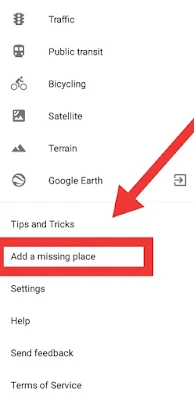Add/Submit a Place at Google Map.
There is a very interesting thing for you guys.What if i'II tell you that you can add a Place to Google Map or What if I'll say that you can Add your own Home/House At Google Map & People can also find your home just by searching it on Google Map.But is that really Possible? Why not.but when you add a new place to Google map it'll not show directly on it,Google will verify that place first & if they find everything clear then it'll be there on Google & will be findable on Google Maps.
There is a very interesting thing for you guys.What if i'II tell you that you can add a Place to Google Map or What if I'll say that you can Add your own Home/House At Google Map & People can also find your home just by searching it on Google Map.But is that really Possible? Why not.but when you add a new place to Google map it'll not show directly on it,Google will verify that place first & if they find everything clear then it'll be there on Google & will be findable on Google Maps.
So let's move on forward & know,how we can add a Place or Home at Google Map easily with your phone.
Just go to your Google map Application & click on three lines of menu.(Make sure to login with your email)
Here you have to scroll down a little bit & you will get a Option to add a Missing Place.As you can see above in image.
Now click on it & you will get option to add a Place on Google map.Here you have to fill some informations like-
After doing all that required things just send this request to Google by pressing send Icon.After receiving your request Google will verifiy that place & if there is All required information is correct Google will add that place to Google Map.
You can also check all status about the place you have requested to add on map.Just click that three menu option & you'll get option Your Contribution.
At this section you can view that place status including it's Photos,Reviews & Edits.
Maybe you understand if there Still Any doubt just know me in Comments.
Here you have to scroll down a little bit & you will get a Option to add a Missing Place.As you can see above in image.
Now click on it & you will get option to add a Place on Google map.Here you have to fill some informations like-
- Place Name = Name the place as it known as.
- Street address = Fill full address with including it's Zip postal also.
- Category = Basically category is more important because it definitely it's identity so make sure to fill it correctly.**If you'll choose Home in Category it won't be show on google map.
After doing all that required things just send this request to Google by pressing send Icon.After receiving your request Google will verifiy that place & if there is All required information is correct Google will add that place to Google Map.
You can also check all status about the place you have requested to add on map.Just click that three menu option & you'll get option Your Contribution.
At this section you can view that place status including it's Photos,Reviews & Edits.
Maybe you understand if there Still Any doubt just know me in Comments.