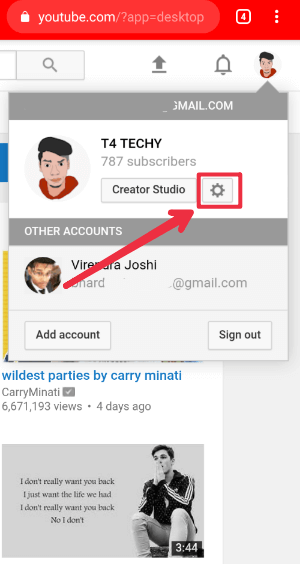When I started my Brand new YouTube Channel, I don't know how to Change YouTube Username 2025 or How to change youtube name on phone'.
This is because I was new to YouTube & doesn't know anything how can I change YouTube username. My channel name was exactly the same as my email address.
 |
| Image Credit - Youtube |
CHANGE YOUTUBE USERNAME
What is YouTube Username?
Youtube Username is a unique name that helps users to find out your youtube channel on youtube by searching that name.
Just like on Instagram, Facebook and Twitter people have a username which is their unique name by which they can be easily found on that platform.
similarly, on YouTube, there is a unique username that identifies your channel. You can say this is your own YouTube Channel Name.
How to change Youtube name on phone.
If you are an Android smartphone user and you want to change youtube name on phone then you have to follow these steps-
- Open YouTube application in the device.
- Click on the channel icon for options.
- Go to your channel option.
- Click that settings gear icon.
- Tap on name edit icon & Change Youtube channel name.
Once you Choose the Best Channel name then rename it & save.
Change Name in Chrome.
For those who access YouTube using the Chrome browser on their Phone or Pc and want to change youtube name on phone through their browser, then you will have to follow this step-
- Open your browser and log in with YouTube.
- Tap on the channel icon for options.
- Click That setting gear icon besides creator studio.
- Tap Edit on Google setting attached with the channel logo.
- You are on Google settings to change google name.
- Give the First Name, Last name & Nickname for your Channel.
- Once you Change YouTube Username then tap ok to save.
The Process is Almost the same for Chrome Pc users you just have to find out 'settings' by clicking channel icon. Then follow the same steps to change youtube name on phone.
NOTE
Always keep in mind Before changing Your Channel's Name '3 Name Changes Allow every 90 Days.
Means you can Change YouTube Username only three times within 90 days. so before making any change YouTube username find out a best youtube username idea for your channel which relates the topic also.
Conclusion
I think now you know 'how to change youtube username on phone'. You can follow these steps In ios device to change youtube name on iPhone.
For Some Users Who wanted to know can you change your youtube name without changing your google name can read Google's Detailed overview related to this matter.
RELATED
RELATED
- How much YouTube pay for 1,000 Views
- Hide Youtube SUBSCRIBERS COUNT Android
- See YouTube subscribers list